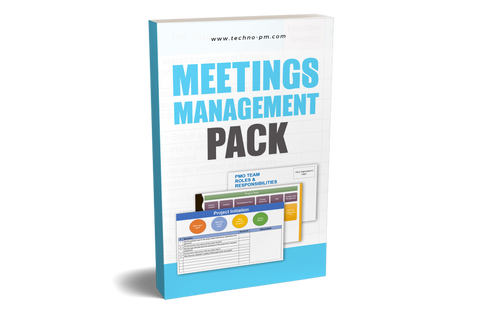Action Items Template for Excel
What Is An Action Item?
Action Item is a task that is assigned to a specific individual generally with an end date. Action items are typically a result of discussions between various parties in a meeting. An action item can also arise from a situation such as incidents or emergencies within the organization. Actions are used effectively in Project Management and Day-to-day operations (BAU).

Action Items Template
Best Practices for Capturing and Tracking Action Items
- When an action item is discovered during the meeting or discussion, ensure that you write down the details.
- Ensure that you capture the name of the person who will work on the action item with a commitment for an end date.
- As soon as the meeting is complete and you go back to your desk, send an email to all the meeting attendees with action items and dates.
- Without delays, capture the actions in the action items register with adequate details like name, due date, priority, and progress.
- Review the pending action items regularly weekly.
- Send reminders for any key tasks as people generally forget.
- Always start the meeting with a follow-up on previous action items.
- Clearly highlight delayed tasks or any dependencies.
- In case of the responsible person not responding, copy the manager or escalate to the manager.
Rolling Action Items List
Rolling actions items is a concept in which action items are maintained and regularly visited until they are closed. The critical thing with keeping actions rolling items is to move the closed items to a different list and review the open items regularly. Reviewing the action items periodically ensures that the tasks are tracked, and there is a better chance of things getting completed on time. Our action item template is built so that it can be used to monitor rolling action items.

Rolling Action Item List
Examples of Action Items
- Raise a request with the network team to establish connectivity with the vendor systems.
- Test the connectivity with the vendor systems.
- Prepare API Documentation and User Manual with step by step guidelines.
- Complete User Acceptance Testing.
- Prepare release notes and circulate.
- Release to the Production environment.
- Send out Go Live communication.
- Update the latest customer quote for Mr. Zan.
- Update API Code to include an emergency fix.
- Confirm environmental availability for the production release.
- Obtain API documentation from Visa, Mastercard.
- Get connectivity details for the development.
- Arrange for detailed steps for customer on-boarding.
Minutes of Meeting Template with Action Items

Action Items in Minutes
The majority of the action items arise from meetings. Because meetings involve multiple people generally discussing an issue or general update, there are always tasks from a meeting. Typically, action items are created to address some roadblocks or routine tasks. It can be challenging for the person running the meeting to host the meeting and document the action items.
Actions for meetings are captured within the Minutes of Meetings (MOM or just Minutes). The MOM contains other information about what happened in the meeting, including the actions. Action items are recorded as a table with the description, due date, and assignee. See our Capture Meeting Actions with our 4 Minutes of Meeting Templates to start capturing actions from meetings.
How to effectively manage minutes in a meeting -
- Revisit all the action items for the previous meeting.
- It is a good idea to write down the actions as typing can take longer.
- If possible, you can ask for some help from someone else in the meeting to take notes.
- At the end of the meeting, confirm the action items with the people responsible.
- Without fail, send the action items immediately after the meeting.
- Send a reminder a week before so that people come prepared to the meeting.
Importance of Action Items in Project Management
Using action items to get tasks done is a common practice in project management. A project manager interacts with a host of people when managing projects. Examples of different people on the project team, stakeholders, vendors, external parties, or other project managers. The action item that a project manager captures is focused on the particular project being managed.
A project manager can use action items in the below scenarios -
- Actions that arise during daily stand-up or catch-up meetings.
- Tasks that created a result of project control board meetings.
- Meetings with external parties or vendors.
- Specific requests that are coming from stakeholders or senior management.
Actions Items Email Template for Outlook
One of the effective ways of communicating open action items is using emails. Using our email templates, you can easily let the responsible people know what their actions are. You must have the actions clearly defined in the email body so that people can immediately see them. If you attach it as a document, it is good, but it will not guarantee that people will look at the actions. Your goal is to get the actions done in time so that project or task can progress.

Action Items Email Template for Outlook
About the Action Item Tracker Excel Template
- ID: This serves as a unique identifier for an action item and refers to a particular item in a tracker. Once a task is assigned a number, it should not be changed.
- Date Opened: Date when the action item was identified and added to the tracker.
- Action Item: An action item is a task that is assigned to an individual and needs to be completed within the defined timelines. E.g., Obtain approval on the billing agreement before the commencement of the services to the client. In this example, the service provider must complete this action item before providing services to the client.
- Owner: Every action item is assigned to a project member who “owns” the task and is accountable and responsible for the item's closure.
- Priority: The priority level denotes the importance of the action item, which helps define the items that need to be resolved with the highest precedence. This field has 3 values - “High” indicates High Priority; “Medium” indicates Medium Priority, and “Low” indicates Low Priority.
- Due Date: The target date when the action item is expected to be closed.
- % Complete: An action item has a due date for completion, and this field denotes the percentage completion of the item until the due date. This will help to identify if the action item will be completed as per the agreed timelines.
- Status: This field captures the current status of the action item. An action item could be “In Progress” (Yet to be resolved), “Completed,” “On Hold,” “Cancelled” (No action required), or “Not Started.”
- Completion Date: The date when the action item is completed or closed.
- Comments/Notes: A brief description of the current status in terms of what progress has been made on the action item is noted here, starting with the date and the most recent update on the top.
Action Item Tracker Word Template
The action item template for word is elementary and can be prepared in a short time. The template contains 3 fundamental pieces of information about action items—the description for an action item, the owner, and a due date. You can highlight the delayed action items by highlighting them in red color.