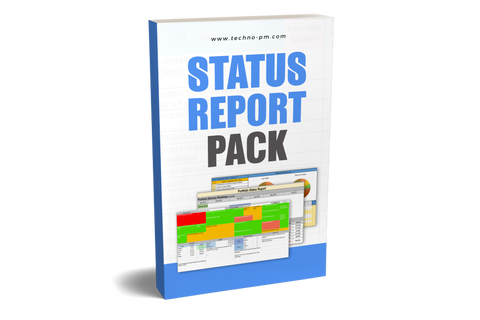QA Status Report Template Excel
What Is A Quality Assurance Report?
A QA (Quality Assurance) status report summarizes any and all tests performed by the QA team. The testing exercise's main goal is to make sure that the standard which was agreed upon with the client is met and that the system performs as specified in the blueprint document.

The Process Of Writing An Effective QA Report Template
The Programming team writes the code of the system, and as we all know, these codes consist of quite a few bugs. The QA teams’ responsibility is to find these bugs and bring them to the programmers’ attention to fix them.
QA team runs the code through agreed-upon scripts, which emulate actual users’ experience. This way, the QA team can pinpoint where the code is according to the client’s standard and where it isn’t.
Each testing process tests different attributes and has different pass / no-pass criteria, according to the system which is being tested and the agreed-upon tolerance of the system.
The testing is carried out in different environments, usually starting out in the “dev” (development) and then graduating to the “QA” environment. If the system passes all the tested attributes, then the code is certified as passed and can be loaded into the “Production” environment, where it will be used by the users once the system goes live.
QA Status Report Template Explanation –
The below attached excel template is an example of a QA status report which tested an SAP system.
The Quality Assurance Reports Template includes the following Columns.
WBS:
This column follows the same structure of the Work Breakdown Structure, with the usual parent-child numbering.
Tested Component:
This column details which part of the system was tested.
Testing Criteria:
Each report has different criteria, according to the system standards, specifications, etc. In this template, the criteria are –
Scope:
Whether the scope of the code entails all that was agreed upon with the client, and the system does all that is detailed in the SOW. The tolerance here is 0%, meaning that the system has to deliver exactly what the SOW outlined.
Response Time:
How long the system has to load the welcome page and the output once the user inserted the input. The tolerance here is 2.5%, meaning that if the agreed response time is 1 second, it will pass if the response time is 1.025 seconds—more than that, it will fail.
Testing Script:
The programmers need to upload the scripts (in the proper format) and run them in the relevant environment. The tolerance here is 8%, meaning that if 100 scripts were planned to be uploaded but only 92 were uploaded, the criteria will pass. 91 scripts or fewer means fail.
Bugs:
Anytime the testing reveals a mistake, it is counted as 1 bug. At the beginning of the procedure, several acceptable bugs are agreed upon, and exceeding those numbers results in a fail. The tolerance here is 5%, meaning that if 10 bugs were agreed upon, and the testing revealed 12, it will still pass. 13 bugs result in a fail.
Open Defects:
This is an open field where the QA tester explains why the component failed. This way, the developer who wrote the code knows what they need to fix. If all the criteria passed, then this field can stay empty.
Environment:
Where the testing occurred. In this case, it was either the Dev or the QA environments. The main difference is that the QA is regulated by the clients’ demands; hence, it is tough to pass.
The Responsible Party:
Both the developer who wrote the code and the tester.
Best Practices For QA Status Report Template
- Communication is key; the developer needs to know as much detail as possible to understand why the component failed to fix it.
- Standard is important regarding the way the scripts are written and their format. This helps with a repetitive process such as testing numerous scripts.
- Write the tolerance at the top of the criteria columns so they are visible to all.
- Share the report with the client, make them a part of the process and ask for their response.
- If on “child” component fails, then the “parent” component fails as well. For example, in the template: Row 1.3 failed in the scope column since row 1.3.1 failed (even though row 1.3.2 passed).
Click here if interested in other QA and Testing templates.