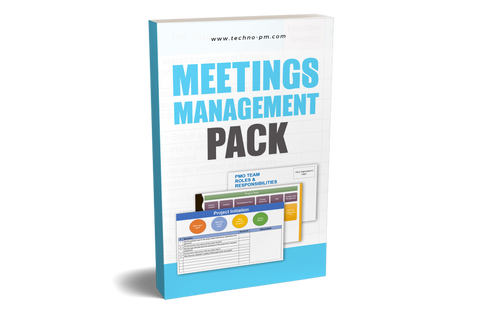Meeting Minutes Template : Excel and Word Free Download
What is Minutes of Meeting?
Minutes of Meeting (MoM) are written records summarizing the discussions, decisions, and actions taken during a meeting. They outline attendees, agenda items discussed, conclusions reached, and tasks assigned to individuals with deadlines, serving as a reference for participants and stakeholders post-meeting to ensure accountability and track progress. MoMs provide a concise documentation of what transpired during the meeting, aiding in continuity, follow-ups, and decision-making processes.

How To Make Your Minutes Effective?
The first section of each meeting should be reviewing the last MoM tasks and updating their status/remarks. Once a task is completed, it may be deleted from the MoM. All the MoM's should be stored in a public folder that can be accessed by all (read-only access). Keep taking notes in the meeting, however small the detail is even if you are the organizer. It is easy to forget. After the session is complete, you can skim through your notes. You can document the minutes only for the vital information. Always confirm the minutes immediately after the meeting so that you do not forget what was discussed. Writing when it is fresh in your mind is very easy, and you will recollect any key points addressed efficiently. Ensure that the MOM is circulated much before the meeting to get a chance to read the template.

Benefits of Sending Meeting Minutes
- People forget what they say, and that is the fundamental reason why minutes are needed.
- Minutes of the meeting is a vital follow-up document with all the details about the meeting. It includes the meeting agenda, the location of the meeting, and who attended the meeting.
- MOM is also a mechanism of sharing information about meeting with people who did not attend the meeting.
- Having a standard document or meeting minutes template will ensure all the meetings are documented in the same fashion.
- Document key points that were discussed in the meeting. After publishing the minutes, if everybody accepts the minutes, then there will be no conflicts.
- It is essential to capture what everyone's view is about a given topic. Document action items that help in following up on tasks with a due date. Document decisions made may be in log in the meeting and also who made the decision.
- It can be used as a starting point for new meetings.
 Meeting Minutes Excel Template
Meeting Minutes Excel Template
How To Write Professional Meeting Minutes
Following the steps outlined below will result in a comprehensive MoM, which can be used to track.
The chair designates a recorder of the meeting, and it's their sole responsibility to produce an MoM report. The recording should be done during the session and not rely on memory. While the attendees arrive (or call in), the recorder should add them to the attendee's section of the MoM. A record should also be made of the date, meeting chair, among other details. Each row should be numbered for reference sake. The type of row needs to be outlined, where the class is typically either a task or a decision.
The difference is that a task is a one-time effort with a due date for completion, and a decision affects the entire team/project/company from the date it was published onwards. For example, A task can be "Danny needs to bring a cake to the office by the 19th of July 2017," A decision can be "All team members must wear a red hat when presenting at a conference." The task/decision needs to be simply explained so that even someone who hasn't participated in the meeting can understand what they need to do when it is expected that the task will be done. If the row contains a decision, the due date is when the decision was made (usually the meeting date).
The owner of the task needs to appear so that they can resume responsibility for it. If the row contains a decision, then the owner is whoever made it. The status of the task gives a summary of where it stands. This is usually a drop-down list that contains a few possibilities. The plan typically includes the following attributes: "Completed," "In Process," "Not Started," and "Cancelled." It is acceptable to add a few more details, such as "On Hold," "Postponed," etc. A decision shouldn't have any status. The last column allows the task owners to write any remark they see fit, while the rule of thumb is the more, the merrier. If it a decision, whoever made it can explain the reasons and logic behind it.

How To Send an Email For The Minutes of the Meeting?
To send an email with the minutes of a meeting, follow these steps:
- Subject Line: Use a clear and descriptive subject line, like "Minutes of Meeting [Meeting Date]" for easy reference.
- Greetings: Start with a polite greeting addressing the recipients.
- Introduction: Briefly mention the purpose of the email, stating that it contains the minutes of the recent meeting.
- Attachment: Attach the document containing the minutes. Ensure it's in a widely accessible format (such as PDF or Word) to avoid compatibility issues.
- Summary or Context: Provide a concise summary or overview of the meeting to give recipients context before delving into the minutes.
- Closing Remarks: Express gratitude for everyone's participation or mention any follow-up actions if necessary.
- Closing: Sign off with a professional closing, such as "Best regards," "Thank you," followed by your name and contact information.