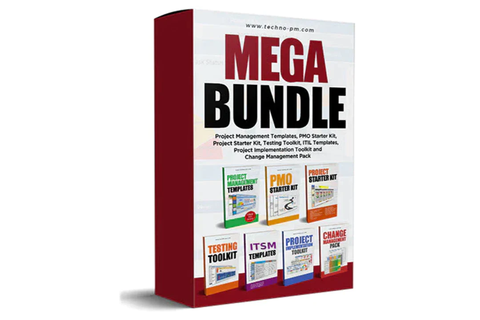Team Status Report
When managing a team it is good practice to send out a periodic status report for the team. This template allows a manager to report on team utilization, achievements, risks /issues faced and the upcoming milestones for the team.
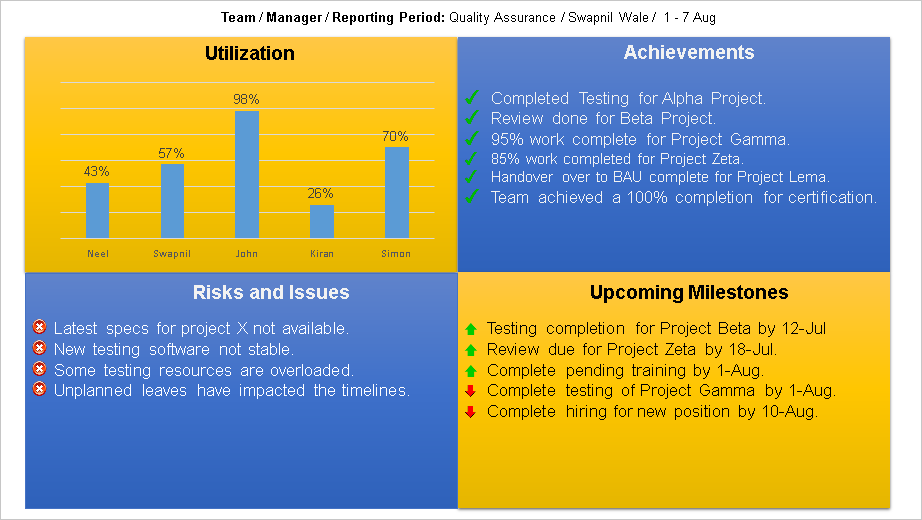
Features Of The Team Status Report
- Covers all the key aspects of a team - Utilization, achievements, risks/issues, milestones, individual statuses, team allocations and dependencies.
- The template contains a dashboard as first page, includes a sample page for individual report, team allocations and dependencies.
- The utilization graph shows % utilization of each team member. It can be edited by right clicking on the graph.
- The achievements section highlights the different tasks completed in the reporting period.
- Risks and Issues section highlights the problems that the team is facing.
- Upcoming milestones shows the milestones for the next period. Green up arrow means it is on track and red down arrow means the milestone could be delayed.
- The reporting period can be a week, fortnight or monthly.
Including Individual Status Report
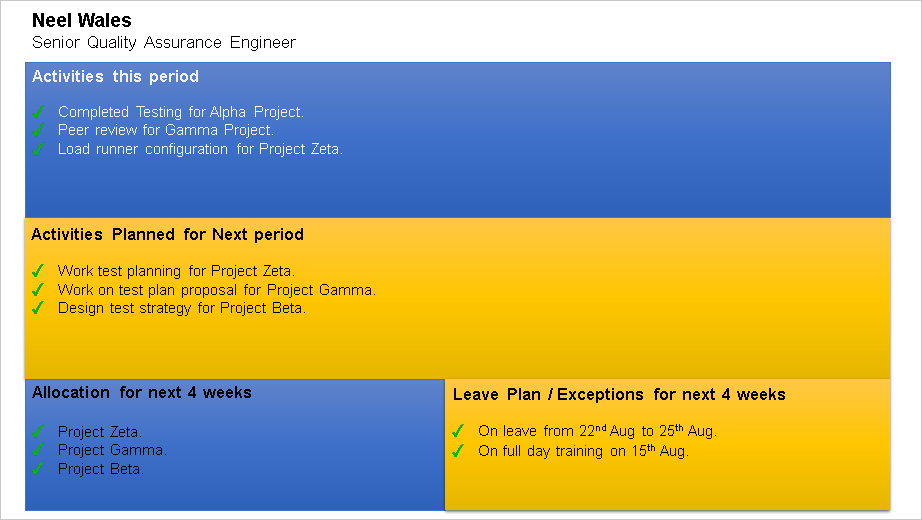
- Any team is made up of individual team members so reporting their individual status is also important.
- Activities this period details the tasks that are done by the individual in this period.
- Activities planned for next period should outline the tasks that are planned for next period.
- The page also includes allocation for the individual for next 4 weeks for that team member.
- Leave plan or exceptions should contain any leaves plans or other information related to the individual.
Team Allocations
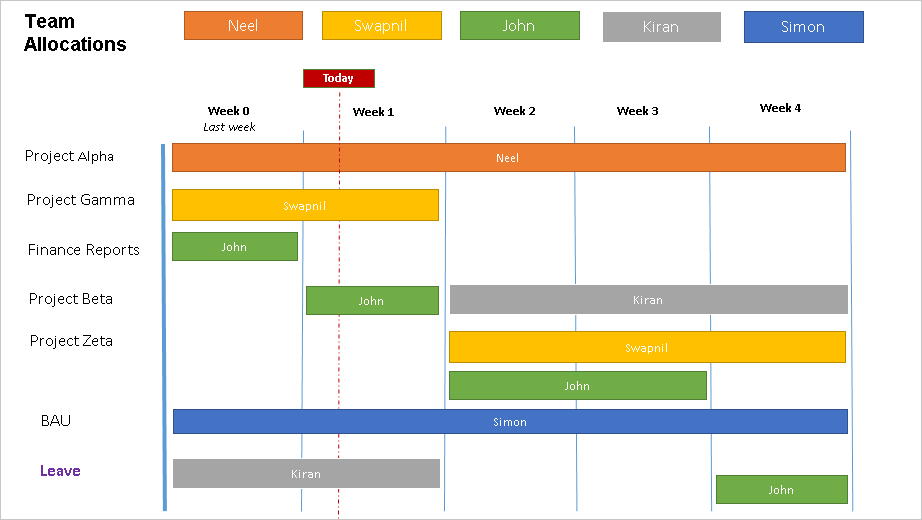
- Resource allocations and utilization is one of the most important aspects of team management.
- The team allocations page is designed to detail the allocations of the team members to projects.
- Each team member is represented by different colors.
- The resource plan looks at last week and upcoming 4 weeks.
- There is a section to show the leaves.
- The plan also indicates today's date with Today date line.
Team Dependency Log

- The dependency log shows the dependency of the tasks that the team is working on currently.
- The log contains serial number, description, status, critical date and comments.
- Comments and description are self explanatory.
- Status is to indicate if the dependency is open or closed.
- Critical date is the date by which the dependency needs to be met. Beyond this date there will be an impact to the task.
Few Simple Tips When Using Team Status Report
1. Always send the status report at same frequency. So, if you send weekly then always stick with weekly.
2. It is always good to give a heads up to people when highlighting issues with a team or a project.
3. When sending it to a very senior manager you can remove the individual status pages as generally senior managers are interested in summary or brief updates rather than details.
4. Make sure you have highlighted any dependencies early in the process.