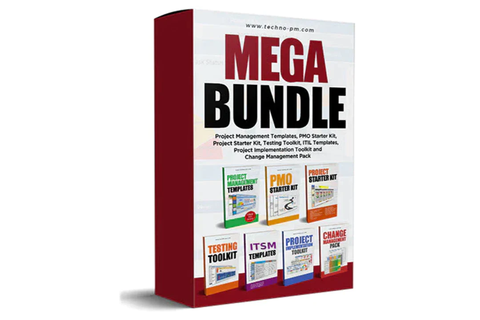Network Diagrams: Everything You Need To Know
Network diagrams are an essential tool for understanding and visualizing complex networks, whether they are computer networks, social networks, or business processes. A network diagram enables you to see the relationships and connections between different elements of the network, allowing you to make informed decisions and identify potential problems or bottlenecks. Whether you are an IT professional, a project manager, a data analyst, or a business owner, understanding network diagrams is essential for success. In this article, we will explore everything you need to know about network diagrams, including their types, components, and how to create them.

What Is A Network Diagram?
A network diagram is a visual representation of a network’s architecture, including its nodes (servers, routers, switches, etc.), the connections between them, and the traffic flow across the network. It shows how different components in a network are connected and how data is transmitted between them. Network diagrams can be helpful for planning, troubleshooting, and optimizing a network.
They can also be used to document the network configuration and provide a reference for network administrators or other IT professionals. Network diagrams can be created using specialized software or tools, or they can be hand-drawn. They typically include symbols and labels to identify different network components and their functions. Overall, network diagrams are an important tool for understanding and managing complex networks, and can help ensure that a network is efficient, secure, and reliable.
What Are The Benefits Of Using A Network Diagram?
- Visualization: Network diagrams provide a visual representation of the relationships and connections between different components in a system.
- Troubleshooting: Network diagrams help IT professionals to quickly identify where problems are occurring in a network, which can help speed up the troubleshooting process.
- Planning: Network diagrams can be used to plan new network infrastructures and upgrades, providing a clear picture of what is needed to implement these changes.
- Communication: Network diagrams can help facilitate communication between IT professionals and other stakeholders, such as management or end-users.
- Documentation: Network diagrams can be used as a reference tool for documenting the existing network infrastructure, providing a record of how the network is configured and how it has evolved over time.
- Optimization: Network diagrams can help identify areas where the network can be optimized, such as identifying bottlenecks or areas of high latency.
- Security: Network diagrams can be used to identify potential security risks and vulnerabilities within the network.
- Compliance: Network diagrams can help organizations ensure that their network infrastructure complies with relevant regulations and standards.
How To Create A Network Diagram ?

To Create A Network Diagram, Follow These Steps:
- Determine the scope and purpose of the network diagram: Before starting the diagram, decide what information you want to include in the diagram, such as network devices, IP addresses, physical locations, or network layout.
- Identify the network components: List all the devices in your network, such as routers, switches, firewalls, servers, storage devices, and workstations.
- Determine the connections and relationships: Identify the connections between all the network components and determine the relationship between them.
- Define the network topology: Decide on the network topology, such as star, mesh, bus, ring, or tree topology.
- Choose a network diagramming tool: Select a software tool that can help you create the network diagram. There are many network diagramming tools available, such as Microsoft Visio, Lucid chart, and Edraw Max.
- Create the network diagram: Use the software tool to create the network diagram. Start by dragging and dropping network components onto the canvas. Then draw lines to connect the components based on their connections and relationships. Add labels, captions, and icons to clarify the diagram and make it easier to understand.
- Allow for revisions: Revisions may be necessary as you fine-tune the diagram, add new components, or make changes in the network. The network diagram should be updated regularly to reflect any changes in the network structure.
What To Include In A Network Diagram ?
- Devices - include all hardware devices such as routers, switches, servers, firewalls, computers, printers, and other devices that are part of the network.
- Connections - include all types of physical and logical connections between devices in the network, such as Ethernet cables, fiber optic cables, Wi-Fi, WAN links, VPNs, and other network connections.
- IP addresses - include all IP addresses assigned to the devices in the network and their subnets.
- Network topology - include all links and relationships between devices and their physical locations in the network.
- Protocols and services - include all protocols and services used in the network, such as SNMP, HTTP, FTP, SMTP, DNS, DHCP, etc.
- VLANs - include all virtual LANs that have been configured for separating different network traffic.
- Security elements - include all security devices such as firewalls, IDS/IPS, and authentication servers.
- Network boundaries – include the network perimeter and demarcation points.
- Network segments/areas - include groupings of devices based on use, security, or location (e.g., DMZ, server farm, guest network).
- System information – such as the configured Operating System and version, patch level, hostname.
Tips For Creating An Effective Network Diagram.
- Clearly define the scope and purpose of the network diagram: Before creating a network diagram, make sure you understand the requirements, limitations, and objectives of the project. This will help you identify the devices, connections, and protocols that need to be included in the diagram.
- Identify the network components: Network diagrams typically include devices such as servers, switches, routers, firewalls, and endpoints. Identify the components that are relevant to the project and include them in the diagram.
- Choose the right symbols: Use standardized symbols to represent different components in the network diagram. This will make it easier for others to understand the diagram.
- Label and annotate the diagram: Use labels and annotations to provide additional information about the components in the diagram. This can include IP addresses, protocols, and device names.
- Organize the diagram: Arrange the components in a logical and easy-to-understand way, such as grouping devices by location or function.
- Use color coding: Using colors to differentiate different parts of the network can help make the diagram easier to read and understand.
- Keep it simple: Keep the diagram simple, uncluttered, and easy to read. Avoid including unnecessary details that might confuse the viewer.
- Update the diagram regularly: Network diagrams can become outdated quickly, so it’s important to keep them up to date as the network changes over time.
How To Use Network Diagrams In Your Business?
- Network planning: Before setting up a new network in your business, you can use network diagrams to plan out how different devices will be connected, where network switches and routers will be located, and how data will flow across the network.
- Troubleshooting: When there are connectivity issues or network outages, network diagrams can help you quickly pinpoint where the problem is and which device or connection is causing the issue.
- Capacity planning: Businesses that experience rapid growth may need to scale up their networks to ensure they can handle increased traffic and data flow. Network diagrams can help you identify the areas of your network that may need additional capacity, such as switches, routers, or servers.
- Security analysis: Network diagrams can help you assess potential security risks in your network and identify areas where additional security measures may be needed, such as firewalls or intrusion detection systems.
- Documenting network configurations: Network diagrams can serve as a valuable reference tool for IT teams to document and communicate network configurations and changes over time. This can help ensure that everyone in the organization is on the same page and can understand how the network is set up and managed.