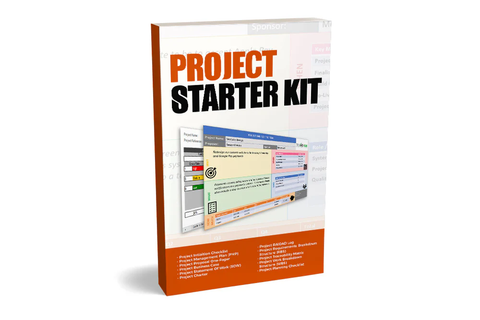Project Proposal Template Word Template
What Is a Project Proposal?
Project Proposal is a document submitted to the company’s executives, with the sole purpose of presenting the proposed projects’ goals, benefits, and estimated costs. The Project Proposal is a short 1-2 page document, which summarizes the most critical information about the project.
This is then submitted to the executives, which evaluate its pros and cons and compare them to the other proposals which were submitted. Getting a project proposal approved is one of the most challenging tasks in project management.
It is very rare for project managers to have enough information about the projects before the project starts. Using the right business proposal template or project proposal template word will increase the chances of the project getting approved.
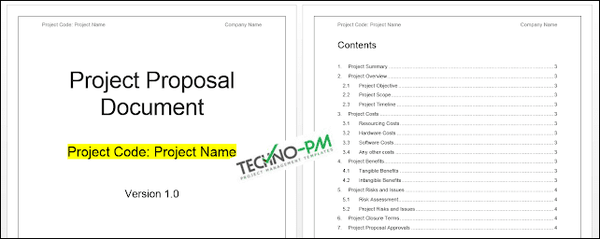
Purpose & Objective of a Project Proposal
The main objective of the document is to state the problem which the project aims to solve, and how it is planned to solve it. This is not an easy task and must be kept short and simple. Naturally, questions will arise by the executives, and these should be answered by the submitter after the document is sent.
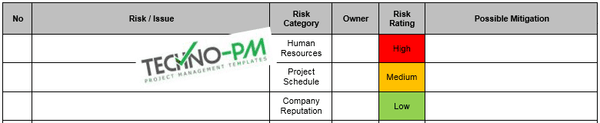
How To Write a Project Proposal?
Steps To Complete a Succinct Project Proposal
- Begin with giving context regarding the problem that the organization faces and that the project aims at solving.
- Explain how the project will solve this problem, either from a technological standpoint or by a procedural one.
- Introduce the goals of the project, while making sure that they are measurable.
- Explain the scope of work in a high-level manner.
- Present the expected high-level timetable, with MMS (Major Mile Stones) and phases.
- Outline the required budget, split into phases and resource types (HR, machines, facilities, etc.).
- Detail the expected income, for at least the first 6-12 months (this is the most important section of the proposal).
- List the key personnel who will be involved with the project (optional).
- Explain how the project will be measured/evaluated during its lifecycle.
- If any of the steps above require further clarification or explanation, this should be detailed in an appendix.
- The last section which should be written should appear first in the document: The summary. This should summarize in a few sentences what the problem is, the proposed solution and of course how much it will cost and bring in in terms of added revenue.
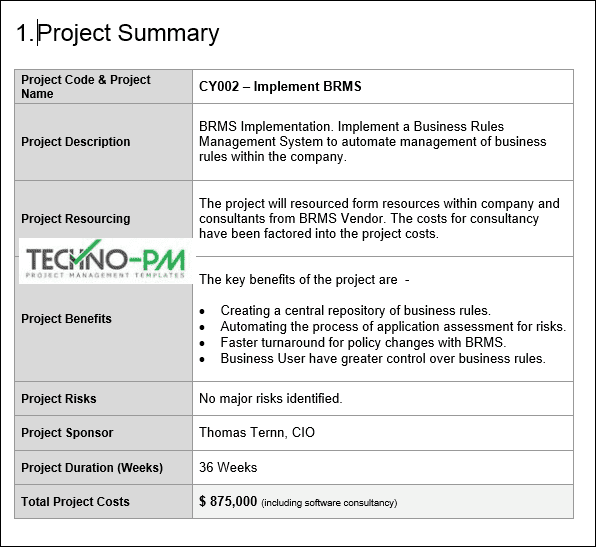
Project Summary
Best Practices When Writing Project Proposals
- Using the right business template or project proposal template word is important as you want to make sure that you give the decision makers or the sponsors all the information they need to make a decision.
- Make sure to use a large readable font (e.g. Calibri 12), and not to squeeze too many sentences onto the one page. This will give the document an overloaded look and may deter the potential readers from delving into it.
- Make a good first impression: This document is usually the first time that anyone outside of the initiator group will hear about the project, and it is imperative to demonstrate to them that you thought and planned the project from A to Z.
- The project sponsor will be the key point of contact to gather information about the project.
- Comparison If possible add a comparison of previous similar projects which were conducted within the organization, and show how your proposal is better than that one.
- As a project manager, your victory is in the fact the project proposal gets approved with least resistance. So, it is important that you do the groundwork to find who will be making the decision.
- Generally, in any organization, the decision making will the senior management as approving the project means approving a certain amount of money and time being invested.
- Before publishing the document make sure you walk through the document with the key decision making people.
- If you cannot get hold of the decision makers try to run the project proposal to a senior manager in the company. Generally, the senior managers will have some insight as to how the top brass of the company operates.
- Make sure that you put enough details on the benefits as that is one of the most common reasons for project proposals to be rejected.
- An approved project proposal or business case is like a bible for a project manager. When the project manager faces a difficult decision he can always refer to the project proposal as that is the formal agreement with all the parties.
- It is important that the project proposal makes sense from a business perspective. Because if the project does not add values to the business or the organization than the project will not be approved.
- Add Buffer and Quantify Add a buffer to any estimations you may present in the proposal document Quantify any estimations (i.e. don’t say that the new product will “Greatly improve”, but rather “Will improve by X%”).
- If this isn’t an innovative project, include research data or statistics which can serve as back-up to any of the proposals’ claims.
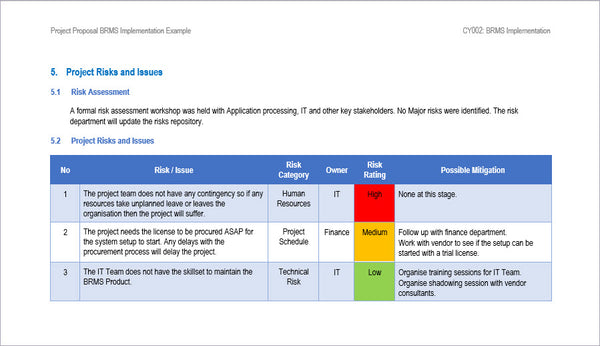
Proposal Template Word
Project Proposal Templates
We have 3 different types of Project Proposal Templates listed below. One of the templates which is a detailed template is explained below. The key sections of the project proposal template word have been explained below. A sample project proposal with all the sections populated can also be downloaded from the link below.
Summary
- The project summary section is meant to give anyone reading the project proposal a high-level view of the project. It contains a few attributes of the project.
- Project Name, Project Description, and Project Code are self-explanatory.
- Project Resourcing - Explain how the project was resourced. For example, it can say "Project Resourced by hiring additional contractors" etc.
- Project Benefits - Explain what the benefits of the project. For example "Productive Improvement, Systems Upgrade, Bug Fixes ".
- Project Risks - Mention if any major risks were identified. If not then you can state something "No Major Risks identified".
- Project Sponsor - Person who has approved the funding for the project.
- Project Duration in weeks.
- Total Project Costs - Should indicate the total cost of the projects.
Overview
- Project Objective - Explain what are the key objectives of the project. Clearly explain the project objectives in bullets and avoid using technical words as proposal can be read by anyone.
- Project Scope - Detail about what is in scope and what is out of scope. For system changes it would be good to mention which systems are in scope and which changes are out of scope.
- Make sure you get them out of scope clearly defined. This can be helpful when dealing with change requests. If something has been clearly marked as out of scope then it makes a good case for a project manager to get an extension on the project deadline or extra funding.
- Project Timeline - Details of different phases of the project. Can be a project timeline from MS Project or Excel or any other format. Depending on the audience you can use a simple Gantt or table with key dates. Having a visual timeline is a good option when dealing with multiple projects.
Costs
- Resourcing Costs - Cost of the resources, contractors, consultancy etc. Make sure you capture costs for any travel required for the project.
- Hardware Costs - Any costs involved in setting up new hardware for the project. Depending on your company policy the project may have to bear costs for hardware for a certain period or entire lifecycle.
- Software Costs - Costs related to buying new software for licenses. Generally, when buying new software there could be additional costs for ongoing maintenance.
- Any other costs - Miscellaneous costs like training, marketing etc. It's a good idea to keep money aside for change management tasks or team activities if you are working on the big project.
- It is a general practice to add contingency to the project costs to cover the unexpected. It always good to have some extra funding in case something blows out of the water. For small to medium projects you can add 20% for large projects 10%.
- Also, a key point to make here will be that the costs are estimates and may change depending on the project progresses. You should highlight any assumptions you have made.
Benefits
Tangible Benefits
- Tangible benefits are benefits which can be quantified.
- Benefits are one of the most sought-after information when it comes to writing project proposals.
- Tangible benefits should be an estimate of the savings or additional revenue that can be gained after the project is delivered.
- Example - if a project is providing headcount reduction then the total amount of salary saved will be a benefit.
- Example - if the project gets rid of an old server or hardware then the maintenance cost incurred would be saved. The amount saved would be the benefit of the project.
- Generally, the cost benefits or the payback period are measured over a period of three years or more.
- Some other examples of project benefits are Increased Revenue, Resource Cost Savings, Hardware Cost Savings, Software Cost Savings, Productivity Gain and Process Improvements.
- It is important to highlight that the benefits are estimated and may vary from the actual benefit.
Intangible Benefits
- Intangible benefits are benefits which cannot be quantified.
- Example - better customer satisfaction, enhanced user experience, audit findings, bug fixes etc. , Contribution to the organisational strategy, Enhanced User Experience, Increased Customer, Satisfaction, Increased Compliance, Brand Equity.
Risks and Issues
- Risk Assessment - It is important to let the decision makers know that a formal risk assessment has been done for the project. In this section, you can mention a brief update on how the risk assessment was done and any key risks identified.
- When updating the risks and issues it is important to cover all the risk categories. Examples of risk categories are Organisational Risk, Project Risk, People Risk, etc.
- Some of the common examples of risks are Resourcing Issues, Technical Challenges , Change Management.
- Schedule Risk - Are there any factors which can affect the project schedule? Does the project need any new environments?
- Project Risks and Issues - When making a decision about the project the decision makers need to be aware of the risks that could affect the project. This section will list all the risks associated with the project.
Closure Terms
- This section should detail the conditions which need to be satisfied for the project to be closed.
- The project closure terms should primarily come from the project sponsor and the key stakeholders.
- Examples of project closure conditions - The users cease using the current system, performance allows 100 users to simultaneously work on the system, the project should be delivered by 11th July 2015.
- This section should be done after a formal post project review has been conducted, In a post project review the project team is asked to share their opinions as to what went well and what were the issues that were faced.
Proposal Approvals
- This section will have the names of the people who will approve this project proposal.
- This section helps to keep track of who approved the project proposal.
- It captures who approved (name and designation) and the date of approval.
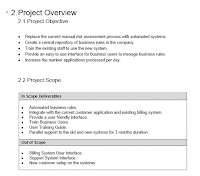 |
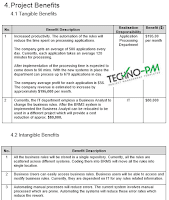 |
|---|---|
| Project Overview | Project Benefits |
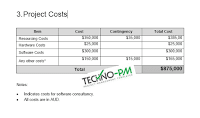 |
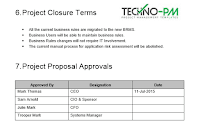 |
| Project Budget | Project Closure |