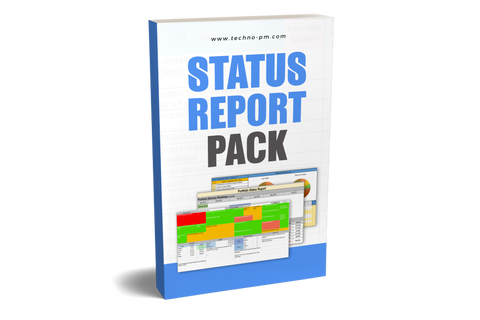Monthly Status Report Template PPT Download
Monthly Report
The Monthly Status Report PPT Template can provide a comprehensive update to the project team, business stakeholders, sponsors, or senior management. A monthly report needs to be detailed; hence the report covers the project team, project health card, schedule, financials, risks, and decisions.

Monthly Report Template
The monthly Report Template has the following sections –
- Project Team.
- Project News and Updates.
- Project Health Card.
- Schedule and Task Status.
- Project Financials.
- Project Change Log.
- Project Risks & Issues.
- Project Actions & Decisions.
Advantages of sending the monthly project status report -
- Generally, the weekly status report is brief and does not allow a project manager to explain things in detail. A monthly report can be elaborate and detailed.
- Having a monthly report forces a stock tacking action from the project management perspective and performs a review of the last month. A weekly status report focuses only on the last week.
- It allows the project manager to explain or highlight the project team's achievements or issues to the senior management.
- The monthly status report details all the risks, issues, and change requests open, giving a clear of the project status to everyone. In a weekly status report, you can report only a few items.
- The project Budget can be explained and documented in detail. In deviations can also be documented for future references.
- The monthly report template can be used as a tracking document as it lists all the actions. Some of the actions could be assigned to senior management, and this template can be used to track the progress.
- Sections like project news give a project manager the flexibility to describe any activity that may not be part of the general project status update.
- As the report is PowerPoint-based, it can be easily used in presentations.
Project Team
- The purpose of this section is to introduce the project team.
- If anyone has questions about who is working on the project, then they can refer to this slide.
- It can also be used to indicate any changes in the project team monthly.
- This slide contains the Project Manager, Project Sponsor, Control Team, and the Project Team.
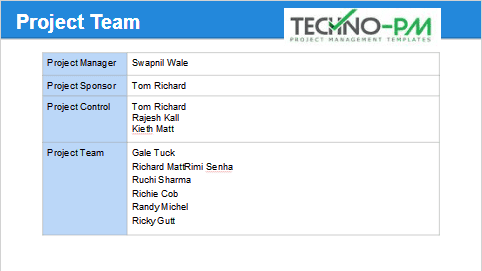
Project Team
Project News and Updates
- This section of the template should be used to publish the latest news on the project.
- Typical news will consist of any major milestones accomplished, deadlines missed, major changes to the project scope, a brief update on task progress, mention of any major risks or issues affecting the project.
- The update should be in bullet points and should be as brief as possible.
- This section is one of the most-read sections, so a project manager should cover all the project's key highlights for management or business stakeholders.
- This section of the template can also be used to provide updates about resourcing issues in the project.

Project News
Project Health Card
- The project health card gives an overall picture of all the key parameters of the project.
- The overall project status is an indicator of the status of the entire project.
- Red means off track, Amber means needs attention, Green means all good.
- The overall status can be just the project manager's call or a rule which sets out the minimum number of Amber's or Red's that the project parameter has.
- For example, your organization may agree that if two parameters are red, then the overall is red and 3 ambers, then overall are amber.
- With the status indicator, you should enter a brief note about the status.
- It is important to put a note, especially when there is an issue with the project.
- The management looks at the project's status with interest as it can easily point out issues with the project.
Project Schedule and Tasks
- The schedule and tasks section has two subsections - the top section to display the schedule and the second to update the tasks.
- The schedule section can have a high-level schedule or a detailed task table. Having a good visual Gantt makes it easy for the management to understand the project timeline.
- Under the tasks section, you can update the task completed this month, tasks planned for next month, and what tasks got delayed.

Project Schedule and Tasks
Project Financials
- The project financials section has two subsections - first, the overall budget and monthly tracking.
- The first section should detail the individual items with actual and planned. Any variance should be reported in the variance column.
- The monthly tracking section allows everyone to view how the project budget is tracking monthly.
- Tracking the project budget every month is a good practice as it will tell the project manager and the management how the monthly expenses are being managed.
- Typically you would have Resourcing Costs, Software Costs, Hardware Costs, and Other Costs.
- Calculate Budget using MS Excel.

Project Financials
Project Change Log
- Reviewing the project changelog is a good practice, and by including it in the status report, everyone can be informed about the change requests pending.
- The project change log section includes total change requests logged, open change requests, and how many were approved.
- The section should also list all the open change requests, and the list can come from the changelog or change register. THIS IS A MUST.

Project Change Log
Project Risks and Issues
- All the stakeholders should be aware of ALL THE OPEN risks and issues regardless of the severity or priority, or impact; hence this should be included in the monthly report template.
- Everyone related to the project should be aware of all the open issues and risks.
- The section contains two columns for risks and issues. For both risks and issues, the total number of open risks/issues, the total number of medium open risks/issues, and total risks/issues logged this month. (You may also be interested in the issue log template).
- The slide should also contain the list of OPEN risks and issues from the risk register.

Risks and Issues
Project Actions and Decisions
- The actions and decision section allows a project manager to report which action is pending and which decisions were made.
- The section lists the action items and open decisions. It also lists actions and decisions which are overdue, making the management aware of the items pending with them.
- The key thing to note is that actions and decisions have an overdue need to be actioned ASAP.
- If there are too many decisions, you can add a slide for decisions in the monthly report template.
- The action items and decisions can be coming from other meetings. See How to Write Effective Meeting Minutes & Download Free Templates.