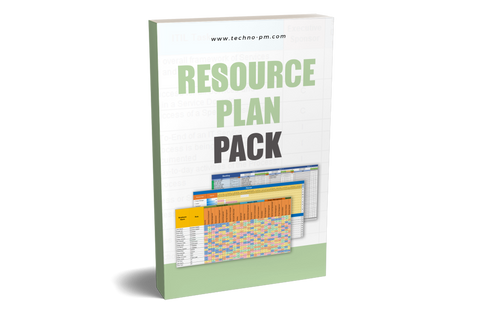Employee Training Plan Excel Template Download
What is an Employee Training Plan?
An employee training plan is a document that an organization creates and maintains so that all the employees are well trained. The training plan is vital for any organization as it makes the employees more productive and efficient. Download our employee training plan template excel and ensure your employees are trained and motivated.
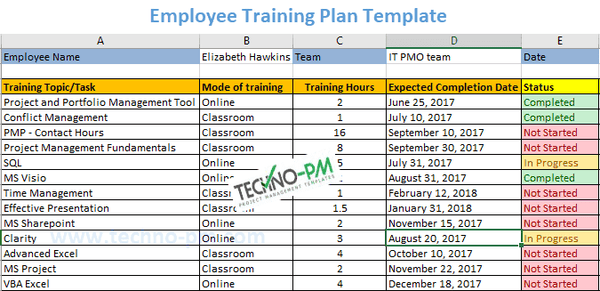
Employee Training Plan Template
Why Is It Important To Have An Employee Training Plan?
- A well-defined training plan can help in improving the performance of existing team members.
- When new resources are onboard, they are unaware of the systems and the work that needs to be performed.
- Creating and sharing a training plan helps in an easy transition of the new employees into the organization.
- A training plan helps to schedule the right training for an employee, which develops their skill sets and increases their motivation, morale, and productivity.
- When an employee takes on a new role, it may involve various systems, activities, and tasks that they are not familiar with. A clear-cut training plan helps them to hit the ground running.
Before creating a training plan, it is essential to clearly identify the end goal/objective of the training. The training plan should be created such that the training is spaced out and should preferably be scheduled during slow periods to ensure that the business is not impacted.
3 Steps To Create an Effective Training Plan
Step 1: Assess Training needs
To ensure the right training is implemented, it is necessary to conduct a training needs assessment to understand the skill gaps and, thereby, the employee's training requirements. This will ensure the training plan caters to the improvement areas where the employee needs to be trained.
Step 2: Identify the employees
The next step is to identify the employees who need to undertake the training. This will help the training course/schedule be customized based on the employee’s requirements, ensuring that the right audience benefits from the training.
Step 3: Implement the training program
The last step involves implementing the planned training as per the schedule. The training should be prioritized, and the critical ones should be addressed or executed first.
Employee Training Plan Excel Template includes
- Training Topic/Task: An employee needs to be assigned training as per the skills gaps identified in the "Training Needs Assessment" phase. The training that the employees need to undertake is listed in this column. This may include a combination of technical and behavioral training.
- Mode of Training: Training can be conducted in a classroom, online, or virtually by an instructor.
- Training Hours: Every training has a scheduled training time which is mentioned in this column. While some training could be for just 1 hour, others could span over a few days.
- Expected Completion Date: Employees need to complete the assigned training within the given timelines. When training is planned for an employee, it is vital to set an expected date of completion. Training should be spaced out to ensure that the employee’s work is not impacted.
- Status: Though the training plan is created when the training needs assessment is completed, it needs to be regularly updated with the training's latest status. The training could either be ‘Completed,’ ‘In Progress,’ or ‘Not Started.’
- Actual Completion Date: When an employee completes training and the status is updated to ‘Completed,’ it should be accompanied by the completion date. In case the training is being delayed, the same should be noted in the Notes section.
Notes: Any additional details regarding the training or the completion status can be updated in this field.
An employee training plan is a document that helps to plan and track an employee’s training needs and skill gaps and thereby improve productivity while addressing these gaps.
You may be interested in Employee Competency Matrix Template
You may be interested in Employee Competency Matrix Template