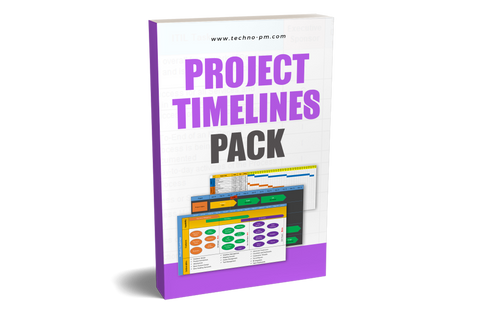Multiple - Project Timeline Template PowerPoint
What is a Multiple Project Timeline?
Multiple project timeline is a visual representation of schedules of various projects which are part of the portfolio. Showing multiple project timelines is a routine task for anyone managing multiple projects. The multiple project timeline not only allows displaying multiple projects it also allows to provides a quick status about the project parameters.

Multiple Project Timeline Template PowerPoint
Multiple Project Timeline Template PowerPoint
- The title and the timeline - you can give a title that suits you and change the timeline as per your needs. By default, the timeline is monthly, but you can change it to weekly and quarterly.
- The projects and phases - each project is separated by a line and can have multiple tasks. As this is a high-level timeline, I suggest you keep it high-level. I prefer using different colors for different projects so that it is easy to visualize the timeline.
- The project health - the project health for each project can be changed. The project health is a chart. To mark the status red, amber, or green, enter 1 in the respective columns.

The different section in the timeline template

Project Health
Multiple Project Timeline with Status Indicator
The Multiple Project Timeline Template allows displaying multiple project timelines with different phases for each project. The timeline also allows to report a % complete and has a today line indicator which gives everyone a clear idea about where the projects stand.

Project Timeline PowerPoint
The PowerPoint Timeline template is divided into horizontal sections. The first section is where we have the project name and timeline.
- The first column will have the project names.
- Each phase in the project is represented by a block. The size of the block should reflect the length of that project phase.
- Each block can have one of the 3 statues. Red is for delayed, Amber is for possible delays, and Green is for all good. Coloring the project phases as per the status gives the report reader a clear picture of the issue. Like you can check out our RAG status for multiple project reporting.
- There is a today line that needs to be updated every time the timeline is published. It provides a reference to know where the projects are in relation to the current date.
- You can change the timeline to a longer duration by making it quarterly or making it shorter by making it weekly or fortnightly.